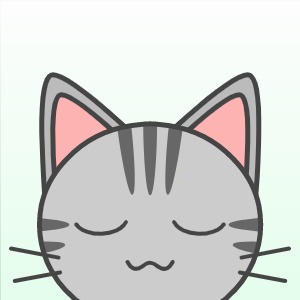Hayden's Archive
[Android] RelativeLayout의 속성 본문
참고 : 한국방송통신대학교 모바일앱프로그래밍 교재( https://press.knou.ac.kr/goods/textBookView.do?condCmdtCode=9788920035999&condLscValue=001&condYr=&condSmst= )
1) RelativeLayout
- 위젯과 부모 View와의 위치 관계 또는 위젯끼리의 관계를 지정함으로써 View를 배치하는 레이아웃
- 서로 간의 위치 관계가 화면이 구성되는 결과를 결정함
- 위젯끼리 관계를 지정하려면 먼저 '누구'를 지칭하기 위한 id가 필요하므로 기준이 되는 위젯에 id를 지정해야 함
- 상대적 위치가 지정되지 않으면, 자식 View의 기본 위치는 좌측 상단이 됨
2) RelativeLayout의 속성
| 형식 | 설명 |
| layout_above | 지정된 View의 위에 배치한다. |
| layout_below | 지정된 View의 아래에 배치한다. |
| layout_toLeftOf | 지정된 View의 왼쪽에 배치한다. |
| layout_toRightOf | 지정된 View의 오른쪽에 배치한다. |
| layout_alignLeft | 지정된 View와 왼쪽 변을 맞춘다. |
| layout_alignTop | 지정된 View와 위쪽 변을 맞춘다. |
| layout_alignRight | 지정된 View와 오른쪽 변을 맞춘다. |
| layout_alignBottom | 지정된 View와 아래쪽 변을 맞춘다. |
| layout_alignParentLeft | true이면 부모와 왼쪽 변을 맞춘다. |
| layout_alignParentTop | true이면 부모와 위쪽 변을 맞춘다. |
| layout_alignParentRight | true이면 부모와 오른쪽 변을 맞춘다. |
| layout_alignParentBottom | true이면 부모와 아래쪽 변을 맞춘다. |
| layout_alignBaseline | ~와 베이스라인을 맞춘다. |
| layout_alignWithParentIfMissing | layout_toLeftOf 등의 속성에 대해 앵커가 발견되지 않으면 부모를 앵커로 사용한다. |
| layout_centerHorizontal | true이면 부모의 수평 중앙에 배치한다. |
| layout_centerVertical | true이면 부모의 수직 중앙에 배치한다. |
| layout_centerInParent | true이면 부모의 수평, 수직 중앙에 배치한다. |
- 예시 코드 1
<?xml version="1.0" encoding="utf-8"?>
<RelativeLayout
xmlns:android="http://schemas.android.com/apk/res/android"
xmlns:tools="http://schemas.android.com/tools"
android:layout_width="match_parent"
android:layout_height="match_parent"
android:orientation="vertical"
android:paddingBottom="@dimen/activity_vertical_margin"
android:paddingLeft="@dimen/activity_horizontal_margin"
android:paddingRight="@dimen/activity_horizontal_margin"
android:paddingTop="@dimen/activity_vertical_margin">
<TextView
android:layout_width="wrap_content"
android:layout_height="wrap_content"
android:text="TARGET"
android:layout_centerInParent="true"
android:id="@+id/target"
android:textSize="30sp"
android:background="#00D8FF" />
<TextView
android:layout_width="wrap_content"
android:layout_height="wrap_content"
android:layout_toLeftOf="@id/target"
android:text="LEFT"
android:id="@+id/left"
android:textSize="20sp"
android:background="#1DDB16" />
<TextView
android:layout_width="wrap_content"
android:layout_height="wrap_content"
android:layout_toRightOf="@id/target"
android:text="RIGHT"
android:id="@+id/right"
android:textSize="20sp"
android:background="#1DDB16" />
<TextView
android:layout_width="wrap_content"
android:layout_height="wrap_content"
android:layout_above="@id/target"
android:text="TOP"
android:id="@+id/top"
android:textSize="20sp"
android:background="#1DDB16" />
<TextView
android:layout_width="wrap_content"
android:layout_height="wrap_content"
android:layout_below="@id/target"
android:text="BOTTOM"
android:id="@+id/bottom"
android:textSize="20sp"
android:background="#1DDB16" />
</RelativeLayout>- 예시 코드 1의 결과

- 예시 코드 2
<?xml version="1.0" encoding="utf-8"?>
<RelativeLayout
xmlns:android="http://schemas.android.com/apk/res/android"
xmlns:tools="http://schemas.android.com/tools"
android:layout_width="match_parent"
android:layout_height="match_parent"
android:orientation="vertical"
android:paddingBottom="@dimen/activity_vertical_margin"
android:paddingLeft="@dimen/activity_horizontal_margin"
android:paddingRight="@dimen/activity_horizontal_margin"
android:paddingTop="@dimen/activity_vertical_margin">
<TextView
android:layout_width="wrap_content"
android:layout_height="wrap_content"
android:layout_marginRight="10px"
android:text="TARGET"
android:layout_centerInParent="true"
android:id="@+id/target"
android:textSize="30sp"
android:background="#00D8FF" />
<TextView
android:layout_width="wrap_content"
android:layout_height="wrap_content"
android:layout_alignLeft="@id/target"
android:text="LEFT"
android:id="@+id/left"
android:textSize="20sp"
android:background="#1DDB16" />
<TextView
android:layout_width="wrap_content"
android:layout_height="wrap_content"
android:layout_alignRight="@id/target"
android:text="RIGHT"
android:id="@+id/right"
android:textSize="20sp"
android:background="#1DDB16" />
<TextView
android:layout_width="wrap_content"
android:layout_height="wrap_content"
android:layout_alignTop="@id/target"
android:text="TOP"
android:id="@+id/top"
android:textSize="20sp"
android:background="#1DDB16" />
<TextView
android:layout_width="wrap_content"
android:layout_height="wrap_content"
android:layout_alignBottom="@id/target"
android:text="BOTTOM"
android:id="@+id/bottom"
android:textSize="20sp"
android:background="#1DDB16" />
</RelativeLayout>- 예시 코드 2의 결과

- 예시 코드 3
<?xml version="1.0" encoding="utf-8"?>
<RelativeLayout
xmlns:android="http://schemas.android.com/apk/res/android"
xmlns:tools="http://schemas.android.com/tools"
android:layout_width="match_parent"
android:layout_height="match_parent"
android:orientation="vertical"
android:paddingBottom="@dimen/activity_vertical_margin"
android:paddingLeft="@dimen/activity_horizontal_margin"
android:paddingRight="@dimen/activity_horizontal_margin"
android:paddingTop="@dimen/activity_vertical_margin">
<TextView
android:layout_width="wrap_content"
android:layout_height="wrap_content"
android:layout_marginRight="10px"
android:text="KNOU"
android:id="@+id/knou"
android:textSize="30sp"
android:background="#00D8FF" />
<TextView
android:layout_width="wrap_content"
android:layout_height="wrap_content"
android:layout_toRightOf="@id/knou"
android:text="Android"
android:id="@+id/android"
android:textSize="15sp"
android:textColor="#1DDB16" />
<TextView
android:layout_width="wrap_content"
android:layout_height="wrap_content"
android:layout_margin="10px"
android:layout_alignParentRight="true"
android:layout_below="@id/knou"
android:text="SERVICE"
android:id="@+id/service"
android:textSize="20sp"
android:typeface="serif" />
<TextView
android:layout_width="wrap_content"
android:layout_height="wrap_content"
android:layout_alignBaseline="@id/service"
android:layout_toLeftOf="@id/service"
android:text="MOBILE"
android:id="@+id/mobile"
android:textSize="30sp"
android:typeface="serif" />
</RelativeLayout>- 예시 코드 3의 결과

service를 선언하고 mobile을 선언했듯이, 일반적으로 부모의 변에 달라붙는 위젯을 먼저 선언하고 주위에 배치되는 위젯을 나중에 선언하는 것이 편함
3) 리소스 컴파일러와의 관계
- 리소스는 빠른 배치를 위해 위젯 간의 관계에서 읽음
- 특정 View가 다른 View의 위치에 종속적일 때 기준이 되는 View를 먼저 정의함
- 그러다 보니 화면상의 순서와 레이아웃상의 순서가 다를 수 있음
4) RelativeLayout 배치순서 예제
A, B라는 View가 구성된 레이아웃이 있을 때,
레이아웃을 구성하는 XML 파일 상에는 B, A 순서로 되어 있더라도,
A가 B를 레이아웃의 기준으로 layout_above 속성으로 상대적인 레이아웃을 결정한다면,
화면상에는 B의 위에 상대적으로 A가 있게 됨
5) RelativeLayout의 배치상의 어려움
- 여러 View 끼리의 관계를 정의하다 보면 대체되는 배치를 찾기 어렵거나 비효율적인 경우가 있음
- 이럴 경우 화면상의 순서와 일치시키기 어려움
6) RelativeLayout의 논리상의 문제점
- 속성들을 조합하면 논리적으로 맞지 않는 조합이 발생할 수 있으므로 순서에 유의
- ex) A를 B 왼쪽에 놓고 B를 A 왼쪽에 놓는 배치