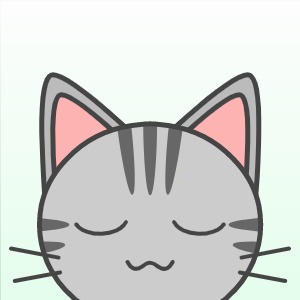Hayden's Archive
[ELK스택] 엘라스틱서치 CRUD 본문
참고 강의1 : www.youtube.com/watch?v=lt6oPHjZMXg&list=PLVNY1HnUlO24LCsgOxR_eK2Yi4sOgH9Pg&index=4
$ curl -XGET http://localhost:9200/classes
$ curl -XGET http://localhost:9200/classes?pretty
get으로 데이터를 조회하였으나 없는 인덱스이므로 404에러가 뜸. (?pretty를 붙이면 결과값이 깔끔하게 나옴)
$ curl -XPUT http://localhost:9200/test
$ curl -XGET http://localhost:9200/test?pretty
put으로 인덱스 생성하고 생성되었는지 get으로 조회하여 확인
$ curl -XDELETE http://localhost:9200/test
$ curl -XGET http://localhost:9200/test?pretty
delete로 인덱스를 삭제하고 get으로 조회하여 404 뜨는 거 확인
$ curl -XPOST http://localhost:9200/classes/class/1/ -d'
{"title":"Algorithm","professor":"John"}'
$ curl -XPOST http://localhost:9200/classes/class/1/ -d'
{"title":"Algorithm","professor":"John"}'
-H 'Content-Type: application/json'
$ curl -XGET http://localhost:9200/classes/class/1/?prettypost로 인덱스가 없을 때도 인덱스 생성이 가능함. 인덱스명/타입명/아이디 -d 옵션 주고 JSON형태 입력하면 결과값 나옴.
( 에러시 JSON 타입 설정 kkyunstory.tistory.com/136 )

아래와 같이 json 파일을 document를 입력할 수 있다.
$ curl -XPOST http://localhost:9200/classes/class/1/ -d @oneclass.json
수정은 다음 강의 참고
www.youtube.com/watch?v=dHcvUgvwPsc&list=PLVNY1HnUlO24LCsgOxR_eK2Yi4sOgH9Pg&index=5